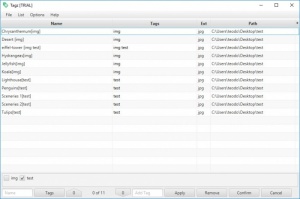Tagz
1.2.1
Size: 33.8 GB
Downloads: 3127
Platform: Windows (All Versions)
There should always be an easier way to locate files in local folders. Relying on the operating system's default search tools will rarely pay off, so third party utilities is where you should look at. A good option is Tagz, due to the simple and effective way of organizing data it proposes. As the name suggests, this lightweight application can be used to tag files, but what makes it special is the fact that it uses file names to tag your files. As a result, your data will remain tagged at all times and you will be able to find them faster and easier, even if you move them to another system.
Tagz is absolutely free and you can have it up and running by simply unzipping its files and running an executable. It works on all modern Windows platforms and it doesn't have any special requirements. Also, you don't have to sacrifice a significant amount of disk space, RAM or processing power.
The user interface has a clean and simple design and there is not much you have to do, though you may need to spend some time to figure out how to tag your files. You can import files or entire folders through browsing options or by dragging and dropping them over the main window. Additionally, the software lets you save your file lists and load them at a later date, which can be useful if you have to work with them on a regular basis.
Tags are added directly to file names, between brackets. At first, you will want to manually add a tag to a file's name. Renaming files in Tagz can be done just like on a standard Explorer window. Anything you add to a file's name, between brackets, will be counted as tags and displayed beneath the list, in the lower region of the interface. At this point, you can select one or more files, select your tag and click an "Apply" button to add you tag to all files. Furthermore, you will have to click a "Confirm" button to actually rename the files.
You can add one or more tags to the same file, without any restrictions, any you can locate specific files in the list, by typing their tags on the same user interface. What's more, according to the developers, if you use this method to tag your files, you will be able to locate them much easier in any circumstances. Even if you uninstall Tagz or move your files to another system, they will remain tagged at all times.
If you are looking for an efficient way of organizing your data, Tagz may be just what you need.
Pros
The application adds tags directly to file names. The process is straightforward and easy. Tagged files will keep their tags at all times, even on different systems.
Cons
The software doesn't make it obvious from the beginning how files can be tagged.
Tagz
1.2.1
Download
Tagz Awards

Tagz Editor’s Review Rating
Tagz has been reviewed by Frederick Barton on 02 Mar 2018. Based on the user interface, features and complexity, Findmysoft has rated Tagz 5 out of 5 stars, naming it Essential